Is a computer based panic button more effective than a button mounted on the wall?
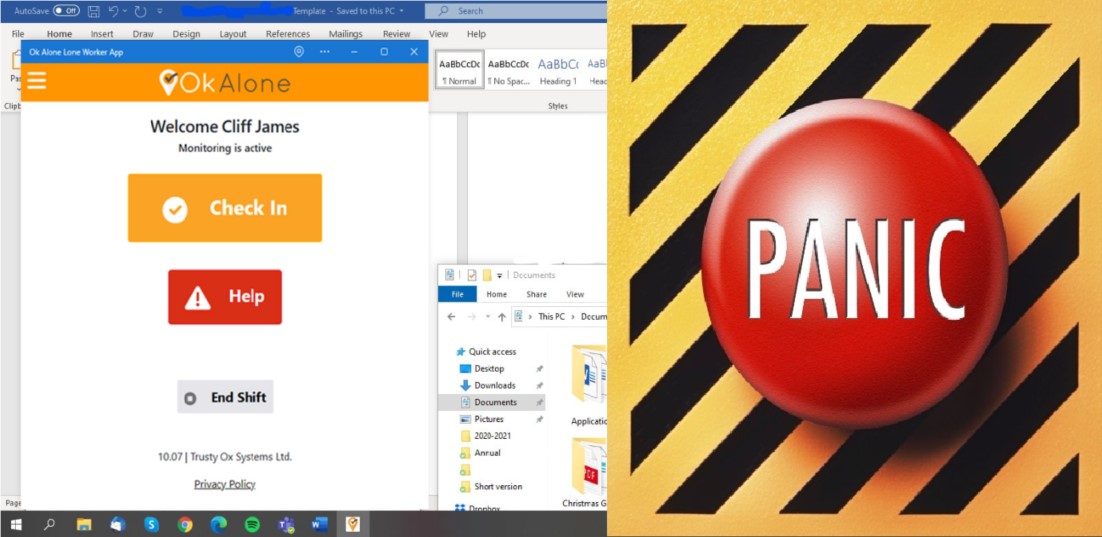
The effectiveness of panic button software for computers versus a physical button on the wall depends on several factors and the specific context in which it is being used. When you're thinking about which system to adopt you should be guided by the distinct needs and dynamics of the environment it will serve. Various factors such as the accessibility for users, reliability across diverse scenarios, user-friendliness, and the type of potential emergencies, should be taken into account.
Pro's of computer based panic button software:
- An on-screen computer emergency request button offers the advantage of being easily accessible directly from the computer screen. As an item that remains on a user's task bar, it is convenient for employees who work primarily on computers or have immediate access to a computer workstation.
- A computer-based panic button can allow for discreet activation, especially in situations where openly pressing a physical button on the wall may draw attention or escalate the emergency. Discreet activation can be particularly useful in scenarios where it is necessary to avoid alerting potential perpetrators such as; being alone with someone in an office or at a Reception desk.
- A Desktop Panic button can integrate with existing software or systems, such as an employee safety monitoring system. This integration allows for additional functionalities, such as automatic notification to designated personnel or location tracking which can enhance the effectiveness of the emergency response.
- Employees who regularly use computers as part of their work routine may find an on-screen button more intuitive and familiar. It can be seamlessly integrated into their workflow, increasing the likelihood of timely activation during emergencies.

Con's of computer based panic button software:
- A desktop panic button is not located in public areas away from computers, however, in these communal areas, it is much more likely that people will be around others and not in a dangerous situation alone.
Pro's of a wall-mounted panic button:
- A wall-mounted panic button can be set up in communal areas such as kitchens, hallways or a lobby and may be more accessible in areas where computer access is limited or not readily available.
Con's of a wall-mounted panic button:
- These large red help buttons in the middle of a wall are not discreet at all. Meaning activating it will be visible to the person who is the potential threat.
- A physical button on the wall may require specific training or awareness campaigns to ensure that employees are familiar with its purpose and know how to use it correctly.
Conclusion
Fundamentally, the choice between an on-screen computer emergency request button and a physical button on the wall depends on the specific needs and dynamics of the environment in which it will be used. The technological advancement of an on-screen button frequently provides an edge over static mounted alarms in terms of quick access and convenience. It is often beneficial to have a combination of both options to provide a comprehensive and versatile emergency response.
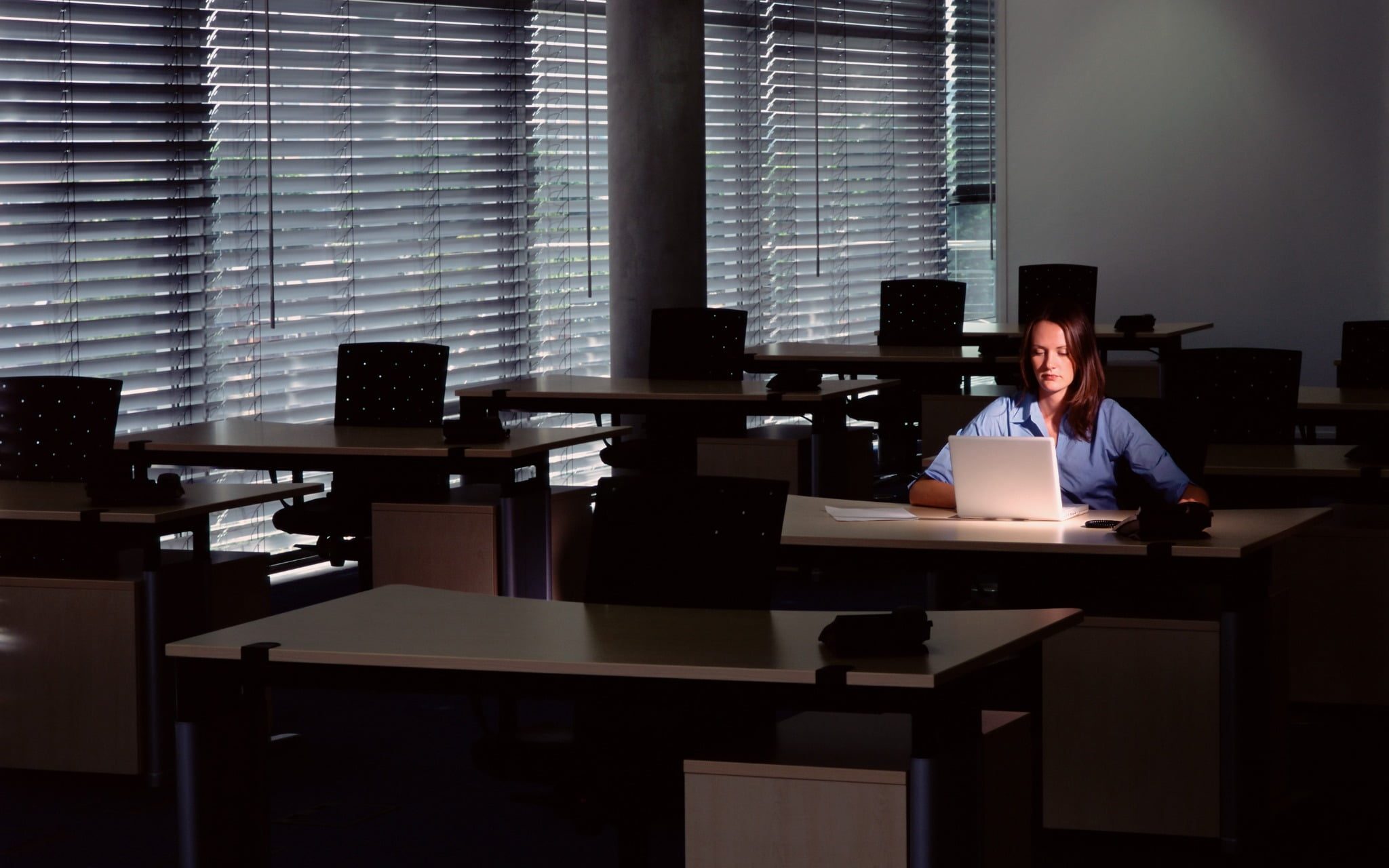
Selecting between digital software in a Panic button for the office and a tangible button affixed to a wall is not a one-size-fits-all decision. Ultimately, opting for a digital emergency request button on a computer screen could potentially be the more beneficial choice, considering the specific requirements and dynamics of the environment where it will be used. It's vital, however, to still assess the workspace to ensure that the on-screen emergency button truly caters to the needs of the specific setting.
Book a Demo Today
Alternatively, get a free trial of the app
Want to try OK Alone? Click the button below and enter your details. It's free and no credit card is required.





