Integrations with Ok Alone
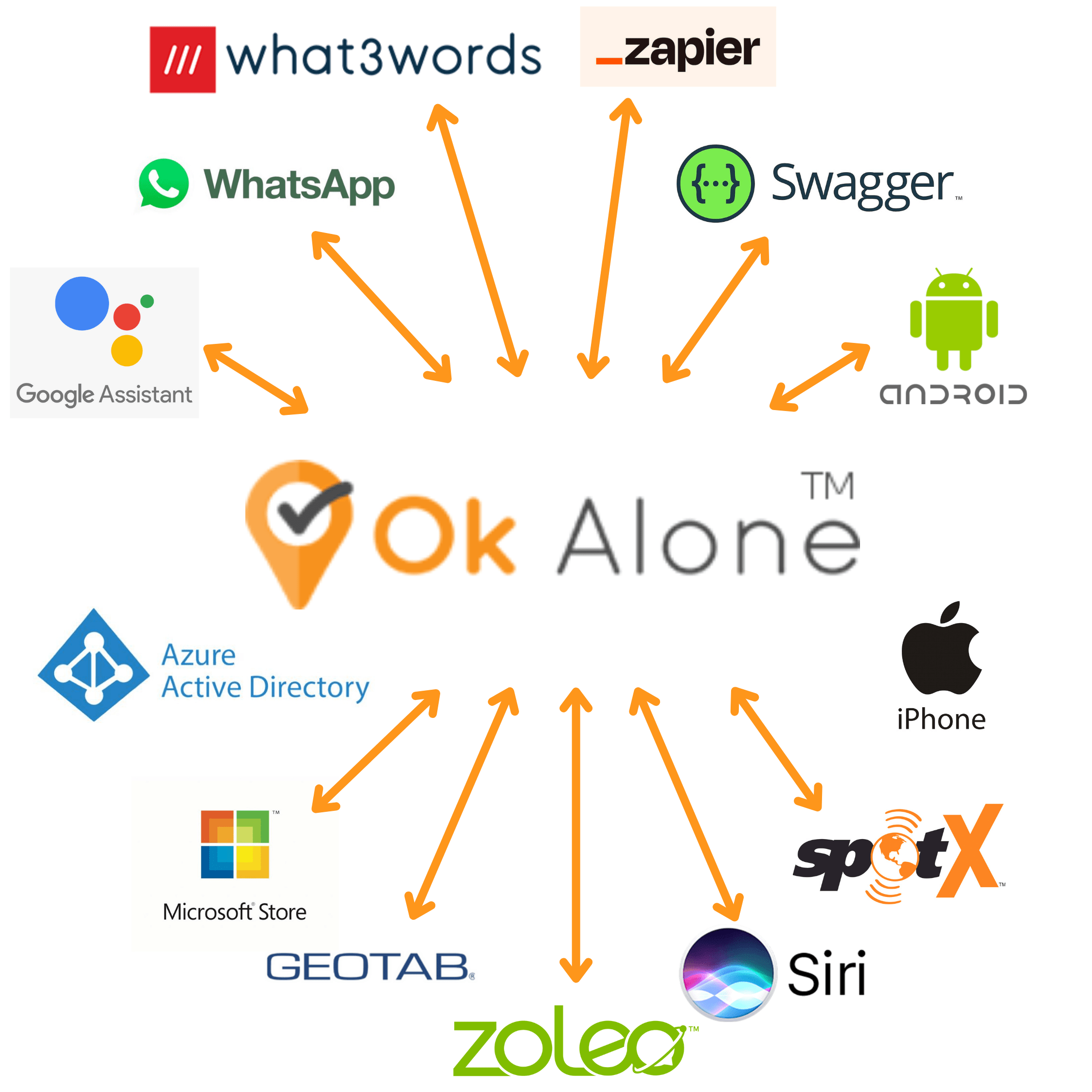

At Ok Alone we love working with other companies and seeing how our solution and their product can work together to create something wonderful!
WhatsApp is one of the formats Monitors can be contacted in if a worker misses a check in or requests help. Monitors are sent a message through WhatsApp detailing who has requested help and at what time. They are also sent a link that will take them to their Ok Alone dashboard that has a detailed map of the worker’s real time location.
Zoleo Satellite Devices
We have partnered with ZOLEO to provide an option for workers to use their satellite device the help stay safe, no matter where they are on the planet. Using the Ok Alone solution connected to Zoleo, you can update your status even when outside cell coverage. A Zoleo device allows lone workers to have a specific number so workers can easily be identified when updating their status.
What3words
Teaming up with what3words on locations was a no brainer! This feature gives a three meter square plot with its own three word coordinates that can be shared or navigated to. On the Ok Alone dashboard that Monitors see is a map with the worker’s location. Underneath the map is the option to get the what3words position and coordinates.
Zapier
Zapier is an automation platform that connects your work apps. It automates your work by connecting your apps and then moving information between them based on rules you set. As Ok Alone is a Zapier partner you can link actions from your favourite apps with our lone worker solution, including starting a shift, checking in and requesting help.
Swagger
Our management and app API’s are both available on Swagger. The two API’s available are the App API – our API for managing the worker status, as used in the Ok Alone lone worker app, and the Management API - for managing your Ok Alone account. See how the API’s work and try them out in Swaggers easy to use interface.
Google Assistant
The latest version of our Ok Alone lone worker app works with Google Assistant so you can use your voice to update your Ok Alone status wherever you are and whatever you’re doing. We have actions for your Android smart phone that lets you connect to your Ok Alone lone worker account and manage your status using your voice – handsfree while you work alone.
Android
The Ok Alone app is available through Android and can be downloaded from the Google Play store. Using Ok Alone through Android allows users to have Android specific features such as Shake to Help and Google assistant.
Azure Active Directory
Ok Alone now lets you easily bring all your users from the Microsoft Azure Active Directory. Link your lone worker account to Azure in a single click and then easily import your Monitors and workers into Ok Alone from the Microsoft Azure Active Directory.
Microsoft Store
Once you have an the Ok Alone account you can also access a desktop version. Through the Microsoft store you can download a free desktop app and login with your pin number. This app can be used on a laptop or pc for people who are in a stationary location but are still lone workers. The app can be left open on the task bar for quick and easy access to check in or request immediate assistance through the help button.
Geotab
Geotab offers fleet telematics, tracking and management solutions. MyGeotab is their scalable platform that takes the complexity out of collecting data and transforms it into useful information so companies can monitor and manage vehicles effectively to help improve safety and increase efficiency. Working with Ok Alone companies can increase the well being of their lone drivers and ensure their safety is monitored away from the vehicle.
Siri
Ok Alone can now easily use Siri to start a shift, check in or get help – all by using their voice, completely hands free. When Ok Alone is installed and workers have registered an account using a Worker ID, it will be possible to use shortcuts to Siri. These short cuts allow workers to ‘Open Ok Alone, ‘Start Shift’, Check In’, ‘Get Help’ or ‘End Shift.’
SPOT
A Spot device can be linked to an Ok Alone account using Spot’s Data Push feature. This allows users with a Spot device to be able to check-in to the Ok Alone system with their device. Users can also start and end shifts, and communicate with their monitor depending on the capabilities of the Spot device they are using and the user’s current Spot Plan. This means that even in areas outside of cell coverage a worker is staying safe with Ok Alone!
iPhone
The Ok Alone app is available for iPhone and can be downloaded from the App Store. Using Ok Alone with an iPhone allows users to have iPhone specific features such as the Multi-tap help request and Siri.
Book a Demo Today
Alternatively, get a free trial of the app
Want to try OK Alone? Click the button below and enter your details. It's free and no credit card is required.





