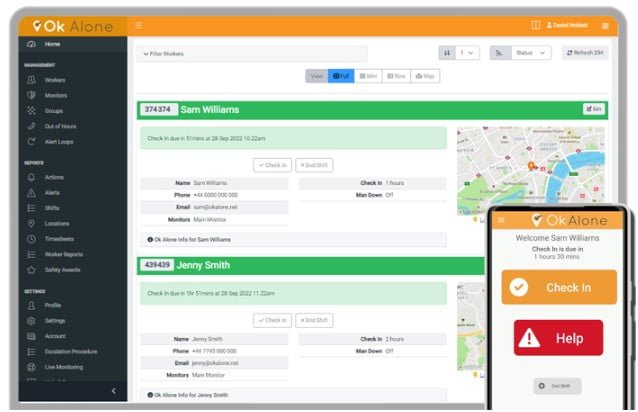Employees who work in remote or isolated environments without direct supervision or easy access to immediate assistance are referred to as lone workers. These workers face distinctive safety challenges and ensuring their safety and well-being should be a top priority for employers who have a legal and moral responsibility to protect their workers. One solution to enhance the safety of lone workers is the use of a lone worker alarm system, which provides 24/7 monitoring and protection.
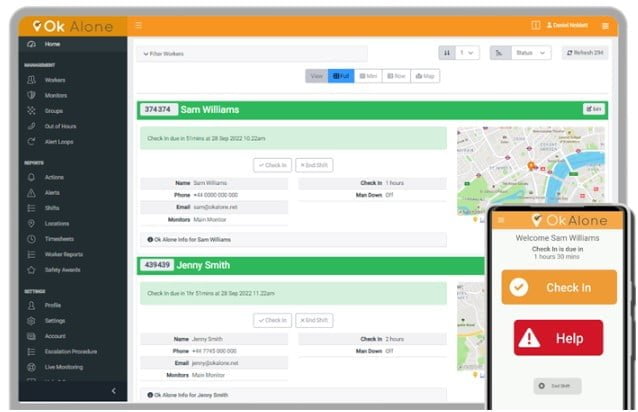
What is a lone worker alarm and how can it help protect employees?
A lone worker alarm is a device that uses modern technology to provide monitoring and an alert system for people who work remotely or on their own.
Why do I need a lone worker alarm?
In a lot of countries, states and provinces having a lone worker device for staff is a legal obligation for employers. This is because what might be a minor incident to someone in a crowded office, can become a critical situation or medical emergency to a lone worker.
Having a way of letting other people know they are in a risky situation or that there has been an accident is vital. Using a lone worker alarm system gives the added security to any remote worker across an array of industries that someone will send help, or contact the emergency services, if needed.
How is an alarm used when workers are confronted with an attacker or dangerous situation?
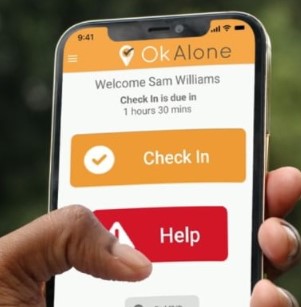 While lone workers are not at higher risk of having an injury than others in their industry, people in lone working situations are more vulnerable than those who work as part of a team. The personal alarm can be used by a worker in distress to request immediate help from their supervisor. If an employee was working alone at a shop counter late at night and a customer started acting in a threatening manner, the employee could get out their phone, click on the app and tap the ‘help’ button to let other staff know they needed assistance. This action could also be done as a discreet alert in a way (shaking or tapping) that does not draw attention to the employee’s actions.
While lone workers are not at higher risk of having an injury than others in their industry, people in lone working situations are more vulnerable than those who work as part of a team. The personal alarm can be used by a worker in distress to request immediate help from their supervisor. If an employee was working alone at a shop counter late at night and a customer started acting in a threatening manner, the employee could get out their phone, click on the app and tap the ‘help’ button to let other staff know they needed assistance. This action could also be done as a discreet alert in a way (shaking or tapping) that does not draw attention to the employee’s actions.Equally, if a lone worker was working remotely from home and ended up pinned under a bookcase after a fall or an earthquake, they could use the voice command feature of their lone worker alarm to get help. The lone worker alarm’s main purpose is to alert others to a lone worker’s needs in an unpredictable situation.
How does the lone worker alarm work and who is contacted?

Monitoring can be carried out in-house by the employing company or via a call centre. If monitoring in-house, the company will assign a monitor, or group of monitors, who will receive notifications of an alert and will know how to respond according to the company’s lone worker policy. If monitoring via a call centre, the centre will receive the alert and following the individual worker’s procedure, escalate to the right channels, within the company directly.
What are the different types of lone worker alarms?
With many industries requiring slightly different approaches, there are a variety of alarms with a wide range of features that help protect lone and remote workers.
Smartphone
Panic alarms for lone workers work by simply allowing the user to tap a button on their iPhone or Android’s phone screen to either check in and say they are fine or request immediate help in emergency situations.
Voice Activated
These systems keep workers safe by allowing them to use their alarm in a handsfree capacity. Using pre-programmed commands such as ‘Working alone check in’ or ‘Working alone get help’ you can operate the solution without having to touch the device.
Wearable
The most common wearable button is designed as a discreet device and looks like a watch or pendant. When activated they send out a message requesting help with a current location.
Desktop Alarm
These versions of lone worker alarms can be used by staff who work at a desk and need to get help but cannot risk using a loud or audible alarm.
Lanyard ID
Some devices are incorporated into company ID’s worn around the neck on a lanyard. This panic button style alarm can be easily triggered by staff in an emergency.
Bluetooth Alarm
Mobile lone workers can benefit from a Bluetooth button which connects to an app running on their smartphone.
Wi-fi Alarm
A wifi alarm connects via wifi to a control unit that alerts a supervisor that a lone worker has requested assistance.
What lone worker alarm should you choose?
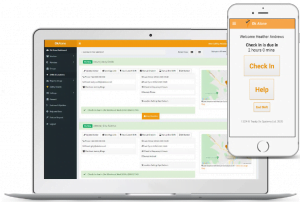
The Ok Alone system has a wide range of features designed to make any staff working remotely feel safer. An automated countdown timer, as required by work alone legislation and the duty of care, will remind an employee to check in at regular intervals using either the smartphone app, SMS or a phone call. Key features, like Man down detection and high risk check ins, give staff an increased sense of security. Ok Alone’s smartphone app works in conjunction with a website and cloud-based dashboard that can be used on a pc, laptop, tablet or any smartphone. The online dashboard will display a map with the workers last known GPS location if an alarm is triggered.
A unique feature of the Ok Alone solution is its ability to be used completely hands-free with voice commands. Android or iPhone verbal short cuts can be programmed into the app, allowing workers to start shifts, check in and most importantly, request help without touching their phone.

As an expert in lone worker content management, I possess an extensive knowledge base and experience in the area of lone working and safety monitoring. My expertise in this field encompasses a wide range of areas, including risk assessment, training, communication, and technology. I have a deep understanding of the unique risks associated with lone workers and have researched and written many projects and articles to educate people in how to mitigate these risks.
Throughout my time with Ok Alone, I have kept up to date with technological developments, legislative changes and regulations that have been introduced to help organizations ensure the safety of their lone workers.