
How to use Man Down for iPhones
Man Down is the latest lone worker feature for iPhones provided by Ok Alone. Our Man Down App for iPhones introduces a movement based safety feature – available with any account with the latest version of the Ok Alone smartphone app.
What is Man Down for lone workers?
Man down (worker down) apps are calibrated to detect movement, or a lack of movement. Using a worker’s own iPhone the Man Down feature can be set to a period of time (1 minute- 1 hour) by the worker and if there has been no movement within that time frame an alarm sounds. This alarm allows the worker to check in and verify they are fine. If the worker does not respond to the alarm, then an alert is sent to their supervisor saying there has been no movement.
How to use Man Down app on your iPhone
The man down app for iPhone is set up by the worker on their smartphone. To turn it on click on the settings icon on the bottom of the main screen.
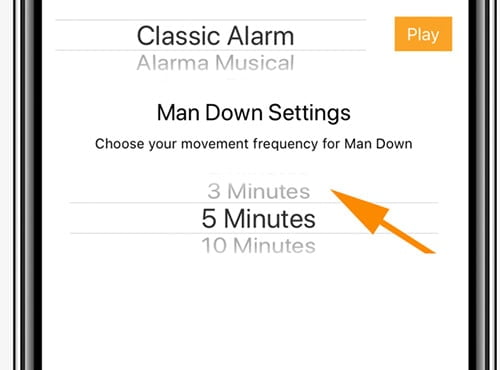
Once in the settings the lone worker can choose the time between movements – if any time is selected, man down will be turned on. For example this lone worker has chosen 5 minutes. Once turned on, if they do not move within 5 minutes the app will send notifications to check they are ok.
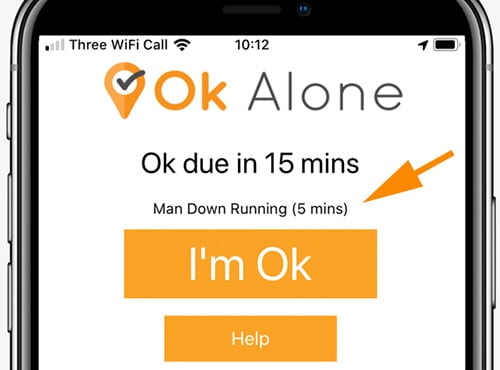
If the phone cannot detect any movement it will try to alert the worker and request confirmation that they are ok.
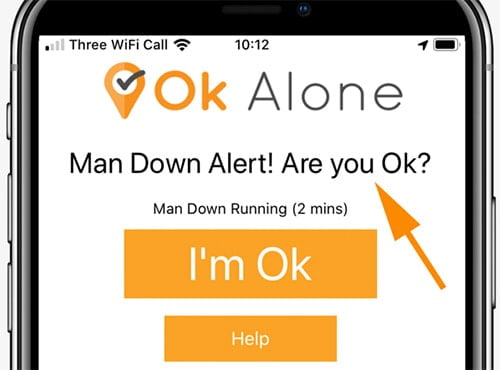
If the worker keeps moving, then no alert will ever go off. However, if they fail to move and do not respond to notifications their monitor will be alerted. That is the beauty of being able to have a man down alert app on iPhone.
Book a Demo Today
Alternatively, get a free trial of the app
Want to try OK Alone? Click the button below and enter your details. It's free and no credit card is required.
