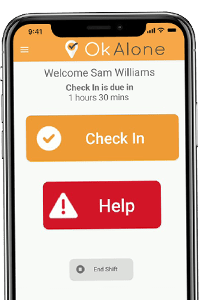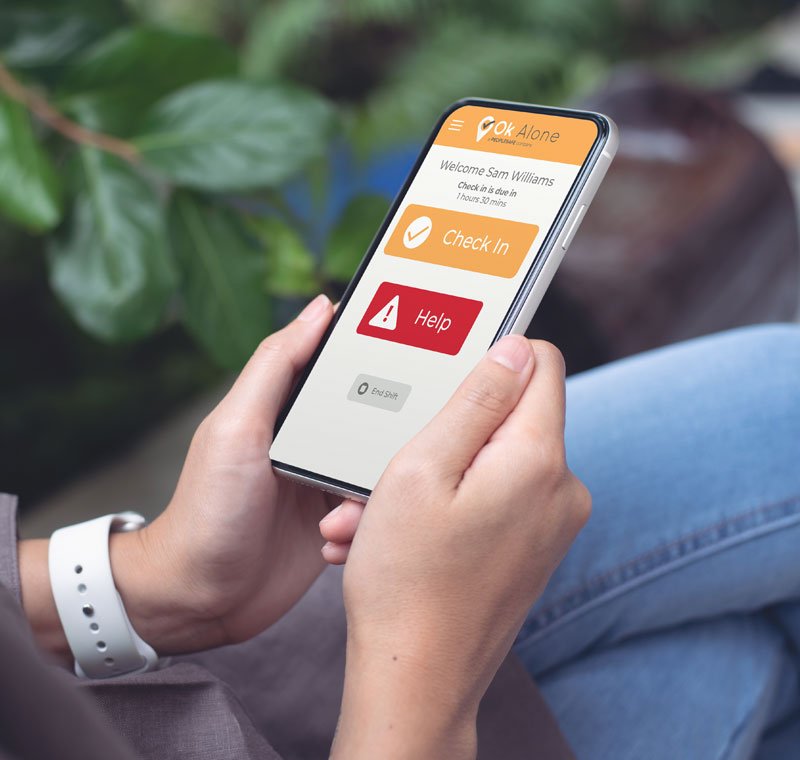Ok Alone Popular Features
We often get asked about Ok Alone’s best features. So we asked our customers what they liked best about our lone worker monitoring system.
From there the ‘Features Page’ was born. This page is the place to find information about all our existing and newly released features for Ok Alone.
Flexible Check Ins
A vital aspect of any lone worker solution is the actual ‘check in’. Ok Alone has a flexible count down time, that can be set from 15 minutes to 24 hours, depending on the situation.
When the count down timer finishes, the app will sound an alarm and notifications will be sent out asking the worker to check in.

Man Down Protection
Our new Man Down feature helps keep your lone workers even safer. The man down alarm feature in the smartphone app monitors a lone worker’s movement.
If no movement is detected the app will sound a lone worker alarm alerting the worker that there has been no movement. If this alert is not responded to by the lone worker, then a man down alert will be escalated to the allocated monitor.
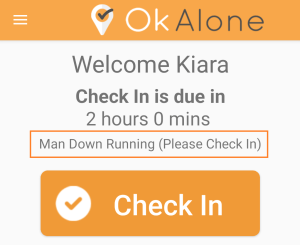
Check In SMS and Phone alerts
As well as being alerted in the app, you can now alert your worker to check in by SMS and a phone call. This feature is simple to setup and if they miss their check in, you can prompt them with a simple SMS or phone call before the monitors are alerted.
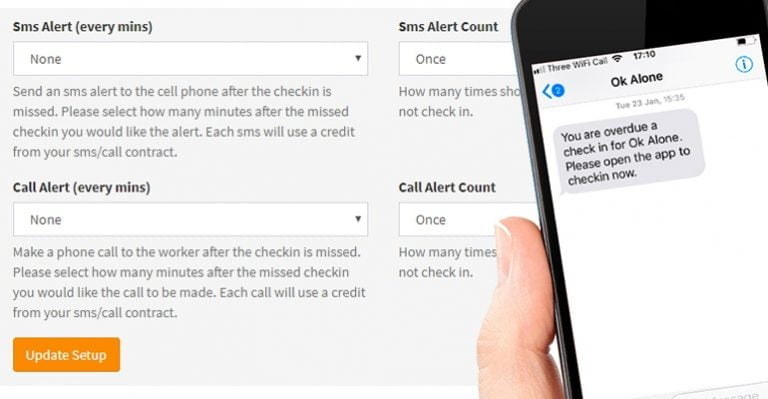
High risk check-ins
In most cases it’s the safety team who want to set the check-in frequency based on the risk assessment they have completed for each worker. However, there are cases when the worker is entering a high risk situation and they want the assurance of shortening their next check-in time themselves.
The Ok Alone app gives the worker the choice for their next, shorter check-in time. They can select the appropriate time in 10 minute increments. Once the shortened cycle is complete, the lone worker system resets to the normal check-in frequency.

Safety Awards
Safety Awards is an engaging way to help workers stay safe, while using their lone worker system. It allows workers to log their safe practises and compete with colleagues and companies across the world.
At the end of each month the worker’s usage of Ok Alone is collated and reviewed, they are then awarded a number of different badges and a safety score is calculated.
Based on their score for the month workers are ranked individually, in teams, by company or country against the rest of the global community using the OK Alone.
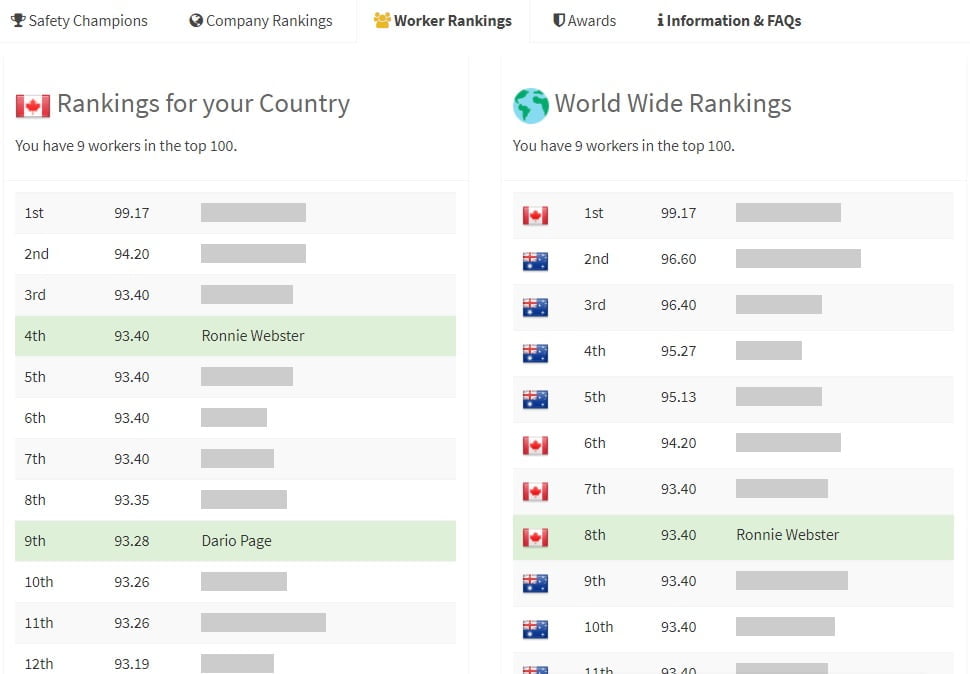
Escalation procedure wizard
It’s not always easy to remember all of the details you may need in the event of an emergency. That’s why Ok Alone developed a handy tool to help you design more robust escalation procedures. By simply following a few quick steps, you can create safety policies that are complete and will be followed every time.
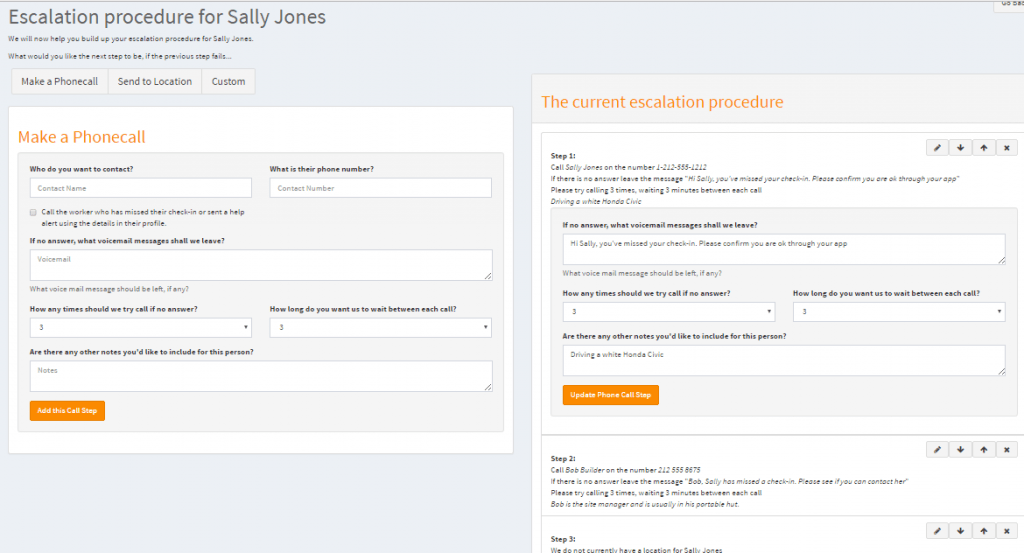
Free updates and reports
This seemed like an odd thing for customers to like, but apparently some suppliers try to charge you to update the system or send you performance reports and logs.
Ok Alone doesn’t do that. Your monitors can login and add/remove workers, change email address and phone numbers or see the latest logs and statics, all free of charge.
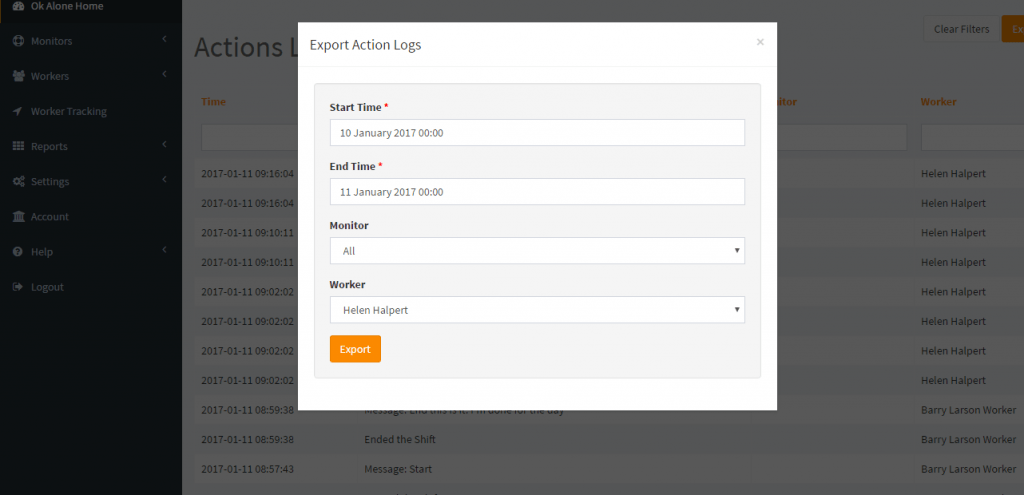
Dashboard Links in SMS Alerts for Monitors
Sometimes when you receive a help request or a missed check-in you aren’t at your computer.
Now when you get an SMS message Ok Alone has added a handy link to take you straight to your dashboard!
You will receive an SMS to tell you who has either missed a check-in or asked for help, and the time the request was made. Beneath that message is now a link you can click that opens your dashboard and allows you to see your workers profile and escalation procedure on your phone.

Send an SMS to all Lone Workers
This was a feature request from one of our customers, it was such a good idea, we had to add it. The customer wanted a way to send an important message to all the workers at the same time, especially those currently working.
To use this feature, you need to have an SMS plan with us and workers need to have a phone number. If you haven’t got an SMS or call plan you can easily add this to your plan in the account area.
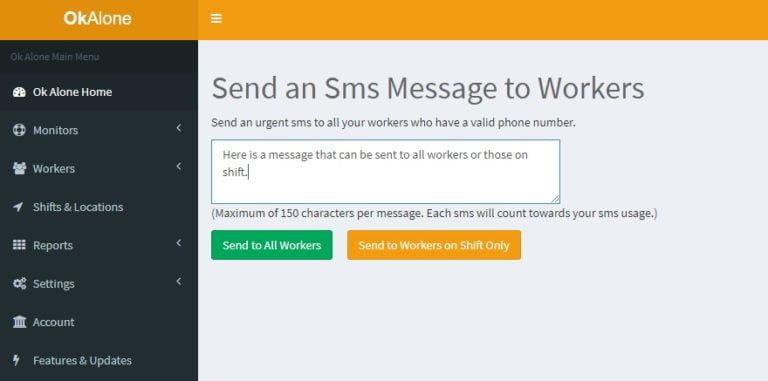
Extended Privacy
Ok Alone has introduced a new level of security into its set up called ‘Extended Privacy’. This optional setting restricts what monitors can access. Monitors who have extended privacy status will no longer have access to the whole Ok Alone dashboard and all worker’s profiles. They will only be able to view or edit those workers who are assigned to them.
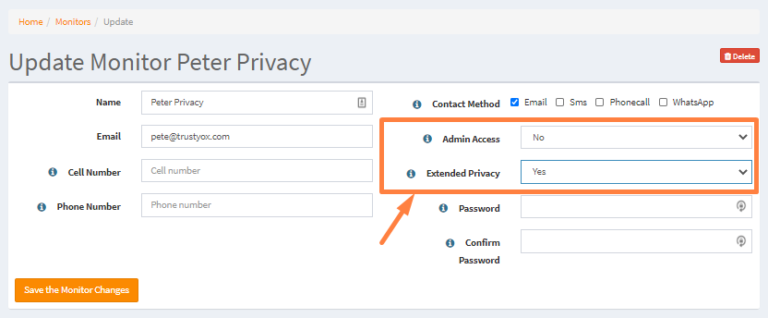
Easy to use Help Button
If you find yourself in a situation where you need someone to either come and help or call you immediately, then Ok Alone has a help feature which makes this quick and easy.

Multiple Location Monitoring Options
Ok Alone’s lone worker app provides GPS lone worker monitoring that can give a worker’s real time location in an emergency. There are a number of settings depending on the accuracy required.
Worker Grouping
You can now group workers together by department, team, shift or anyway you want. Once in a group you can easily update the team, including:
- Check in frequency
- Sms check in alerts
- Phone check in alerts
- Team monitors
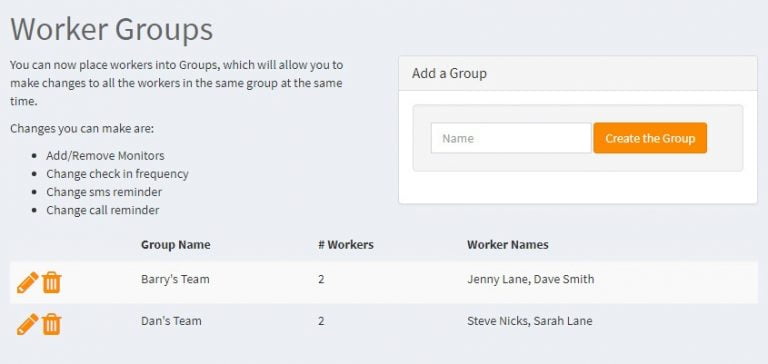
Group Escalation Procedures
We have introduced a Group Escalation Procedure which allows everyone within the group to have the same steps that need to be followed in an emergency.
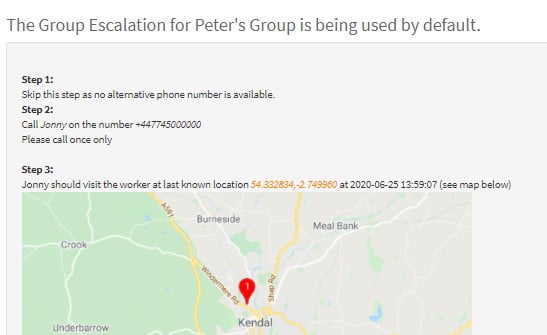
Real time status reporting
Ok Alone allows you to assign one or more monitors to each worker. A typical example is a customer who uses Ok Alone’s 24/7 live monitoring service, but they want their managers to be made aware when something happens, so they make them monitors too.
As soon as a check-in is missed, or a Help alarm sent, it appears on the Alerts page. You will see who has been sent a message about the issue, whether they have acknowledged it, and if it is resolved. This insight is very helpful when determining the next appropriate action.
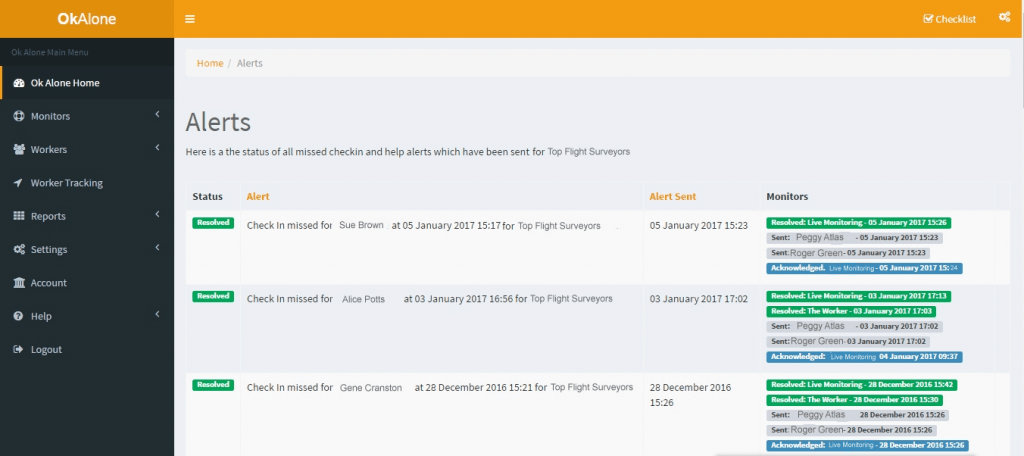
Start & End Shift Alerts
We have now added start and end shift alerts for workers. Simply set their shift start and end time using our simple interface and if they miss this start or end shift time, then they will get an SMS and email reminding them to use Ok Alone.
WhatsApp Notifications
Ok Alone has now incorporated WhatsApp into its system for lone workers. Get monitor and worker notifications through WhatsApp when working alone. The solution is available to use all over the world.
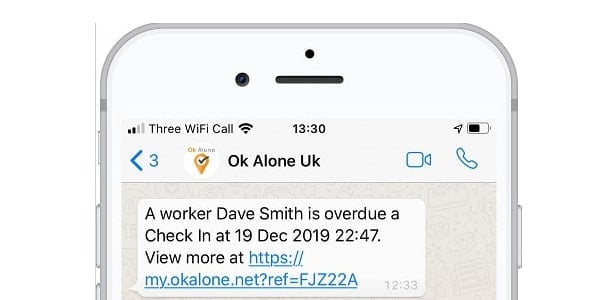
Control over live monitoring costs
There are times when your managers are available to monitor the safety of your team. Typically, this would be during normal working hours. However on evenings and weekends that same cover may not be available.
Ok Alone gives you the choice of when you use its 24/7 live monitoring and when to use your own people. This means you aren’t locked into expensive contracts that overestimate your actual need. It’s as easy as a flick of a switch to turn it on or off.
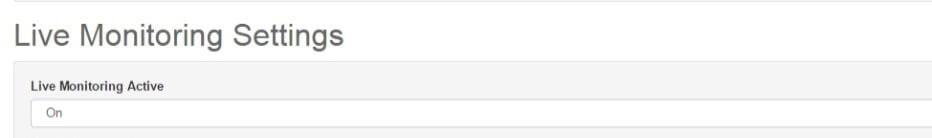
Handsfree Voice Commands
Ok Alone has been working hard to be the premier work alone solution for lone workers who need a hands free option.
The latest version of our Ok Alone lone worker app provides Siri or Google Assistant shortcuts so you can use your voice to update your Ok Alone status wherever you are and whatever you’re doing.
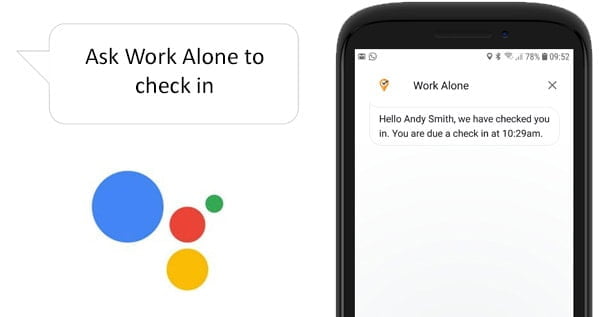
Multiple Daily Start Shift Reminders
Our popular start shift reminders feature has just been updated to improve it further. You can now add multiple start shift reminders for each day.
Ok Alone received feedback from a school who had teachers that required reminders to start Ok Alone before each tutoring lesson. Start shift reminders are also useful for any company that has workers on split shifts, short shift work or who only use Ok Alone for certain activities.
The reminders will be sent via SMS or email, and monitors can also get alerts to say that a worker has not yet started their shift.

Get Lone Worker Alerts when your iPhone is on Silent
When you are a lone worker or a monitor, sometimes you need to have your phone on silent. Most of the time this is fine, but what if you don’t hear your check in reminder? Or don’t hear a worker’s request for help?
Luckily on iPhone you can set up an emergency bypass for specific contacts that will override the silent setting for calls and messages.
Here is a video explaining how to get lone worker alerts even when your phone is on silent.
Want to Try the Ok Alone App?
Please email us at info@okalone.net and we will set you up with a Free Trial where you can try all our lone worker features.