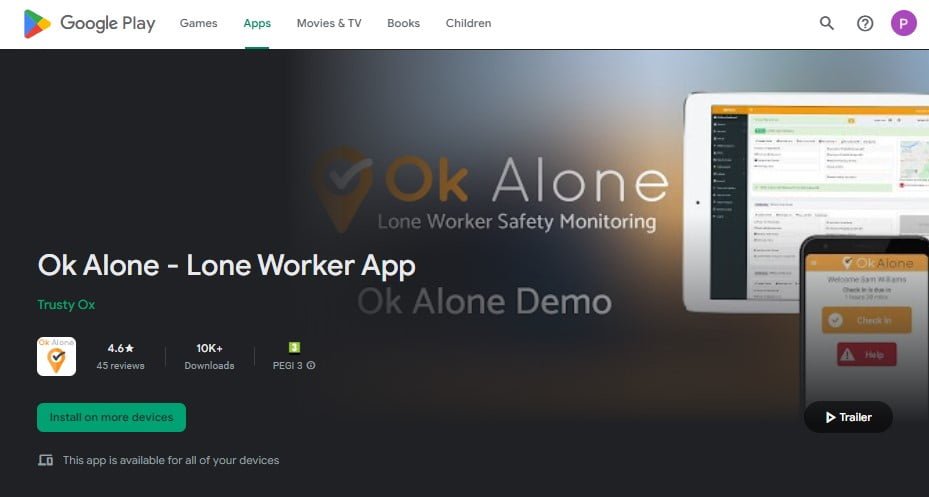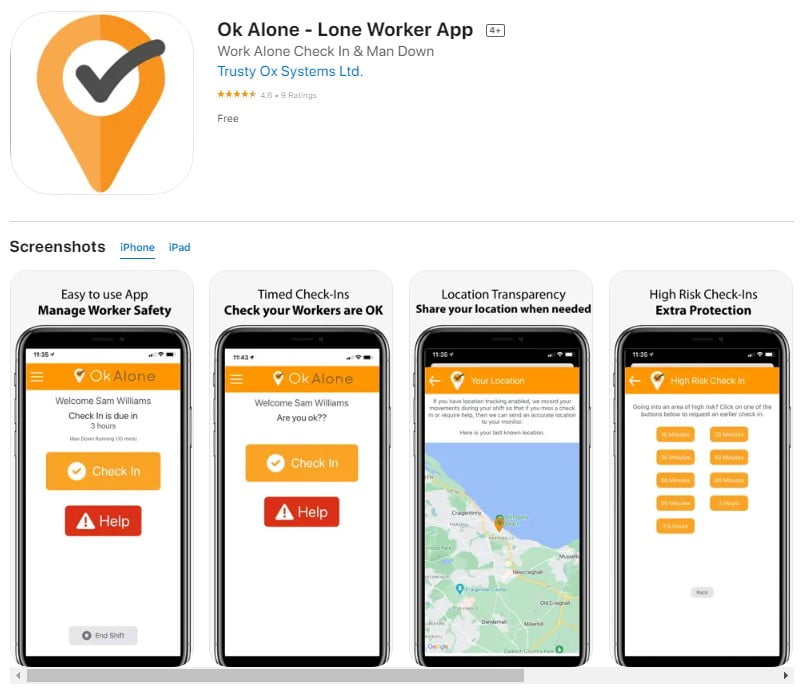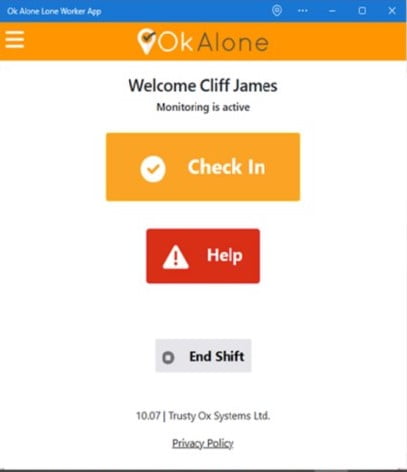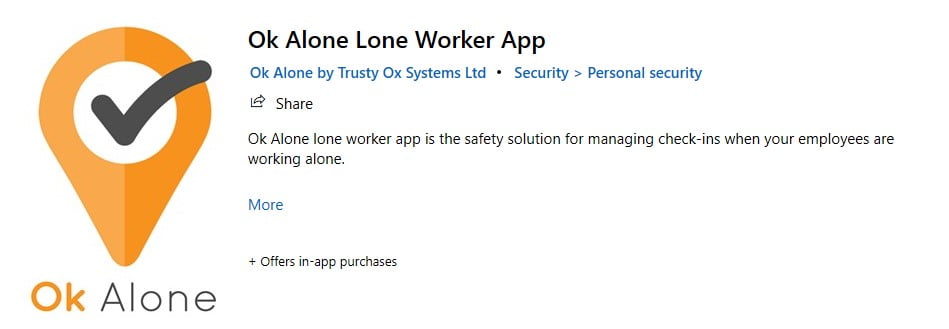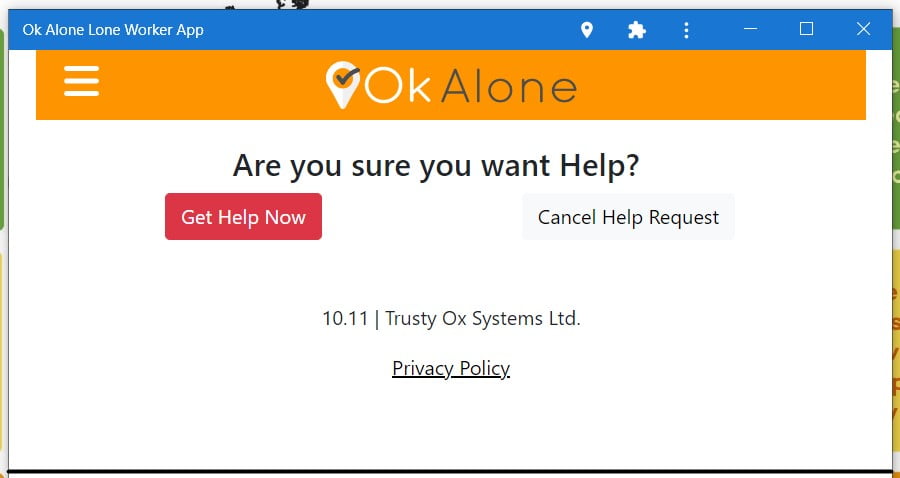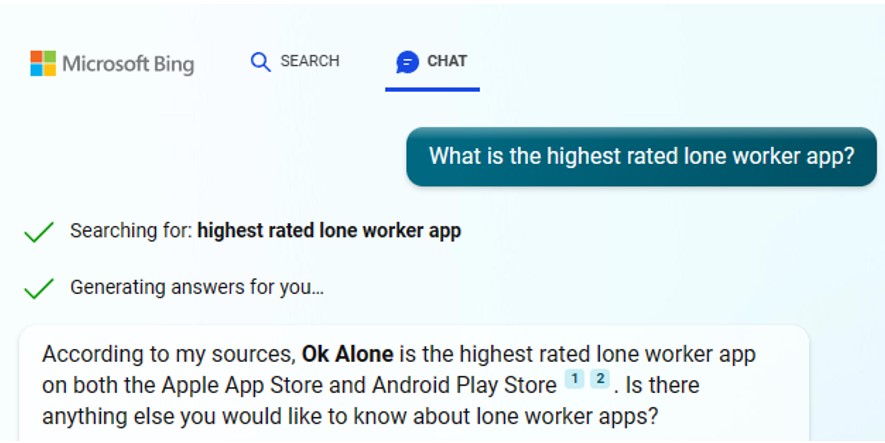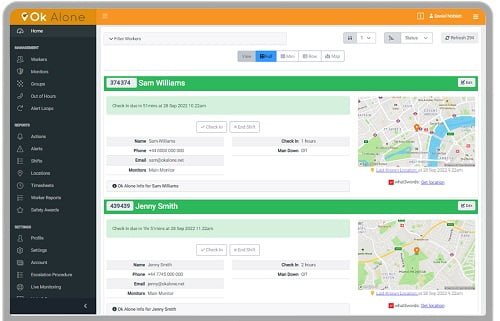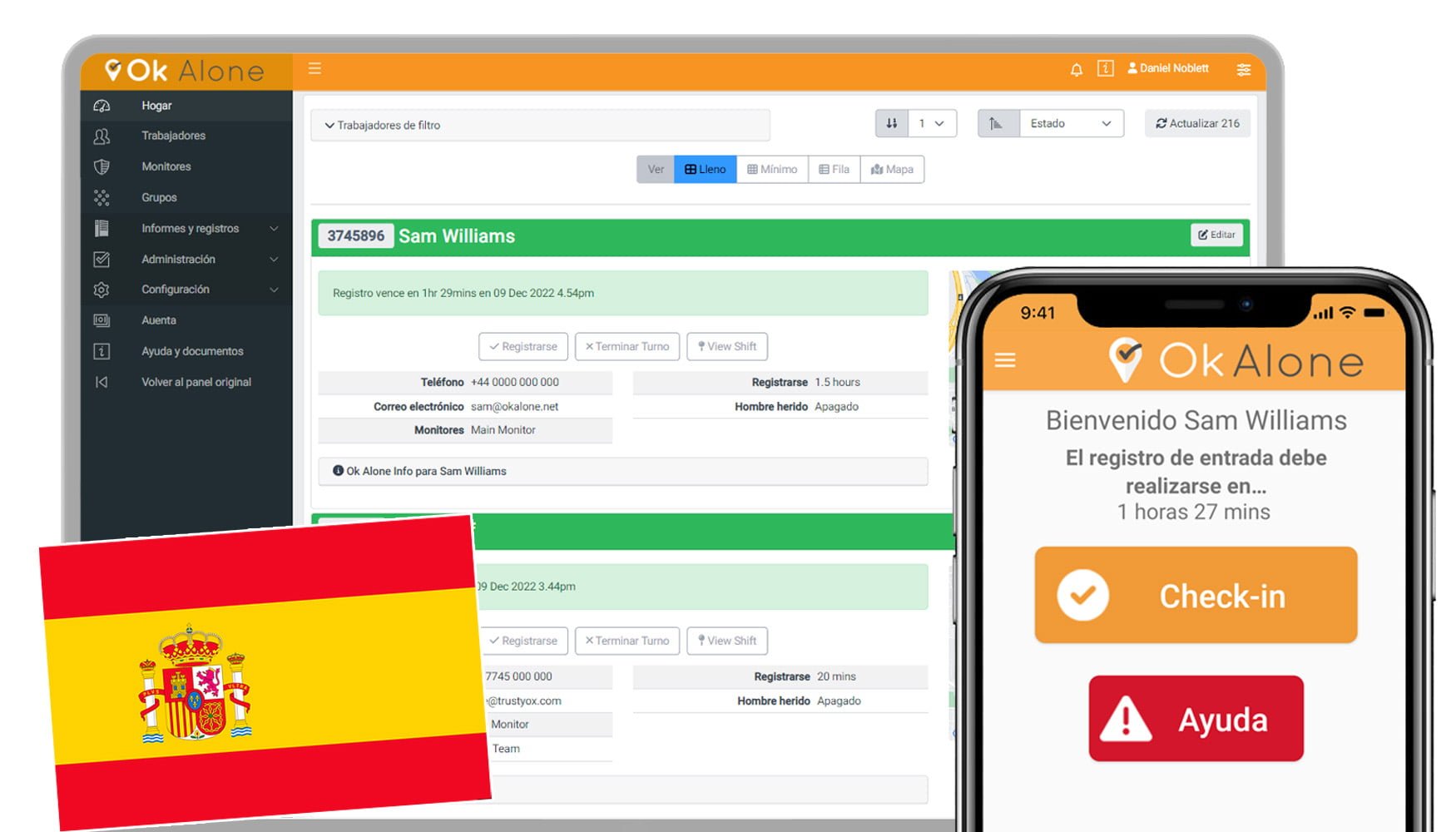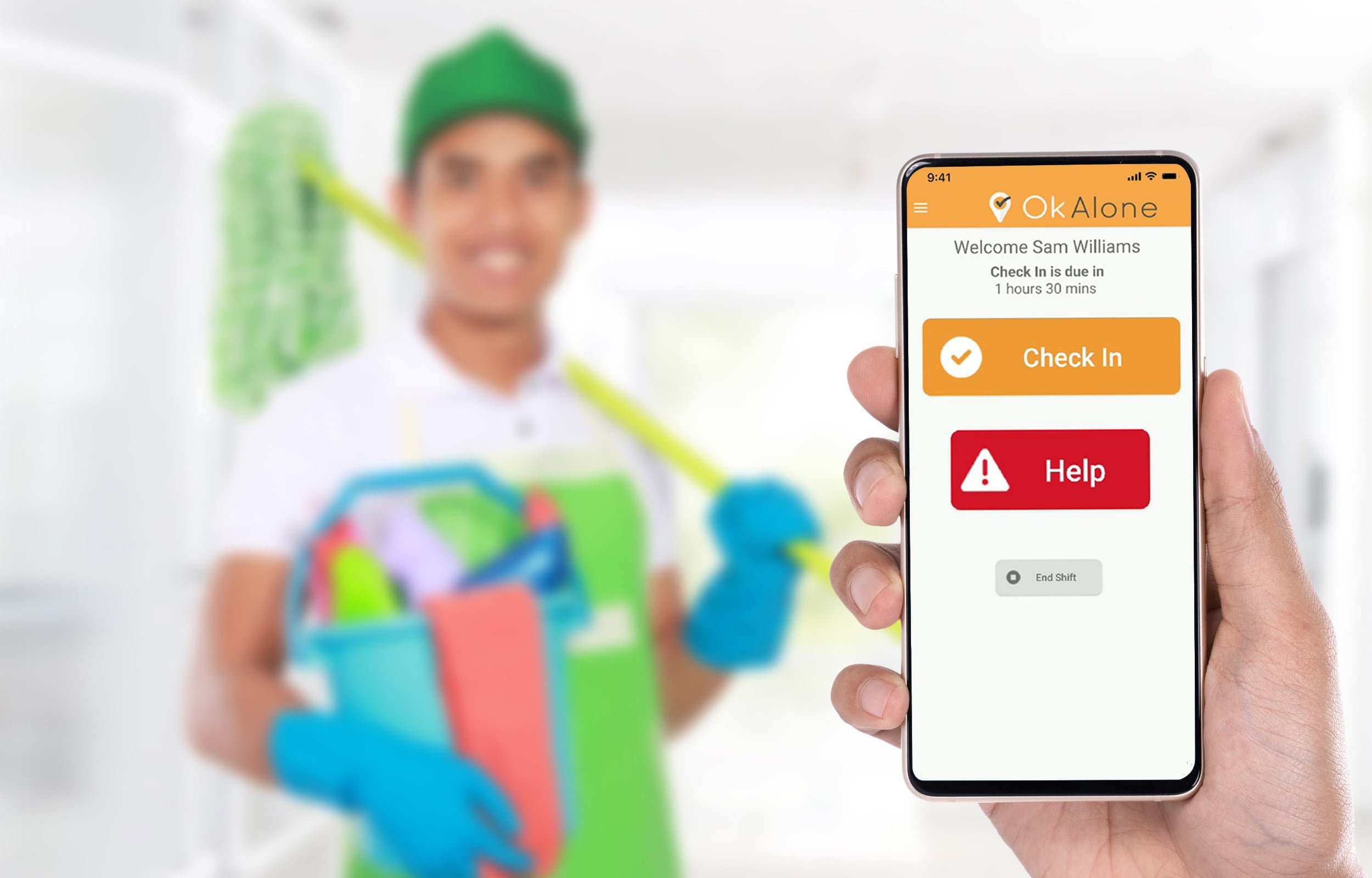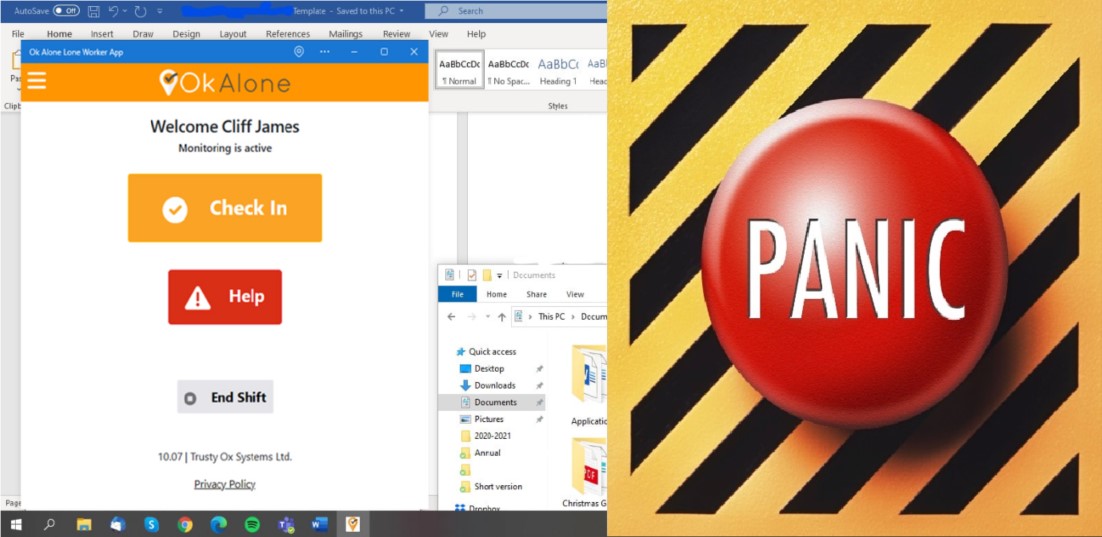Introducing Ok Alone – Lone Worker App and Safety Monitoring
Discover the safety and simplicity of Ok Alone, the trusted solution for those who work by themselves. This video explores how Ok Alone offers robust features to ensure the safety of lone workers through real-time monitoring, quick check-ins, and emergency alerts. Learn about user experiences, see the system in action, and find out how you …