Expand Ok Alone’s lone worker functionality with Zapier’s Zaps

Ok Alone already has many features – but now you can expand your lone worker functionality with Zapier. As a Zapier partner you can link actions from your favourite apps with our lone worker solution, including starting a shift, checking in and requesting help.
What is the Zapier Platform?
The Zapier platform allows connections to be made between applications with no coding required. An application develops an integration with Zapier which allows users to create ‘Zaps’, which are specific trigger->action connections, that allow users to automate actions for emails, notifications, and now for workers and monitors on Ok Alone.
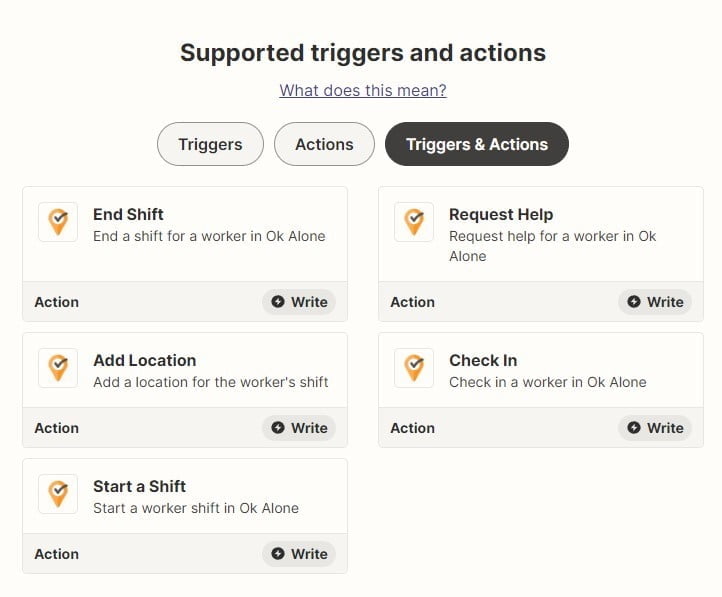
How does Ok Alone work with Zapier?
An Ok Alone user can create their own Zaps on Zapier using our integration “Lone Worker by Ok Alone”. With built-in actions workers can easily set up their Zaps to start shifts, check in, or send help requests using an available app of their choice. Monitors can set up a Zap to receive notifications on an app of their choice when a worker signs in on a shift. Users can create Zaps using Ok Alone’s pre-made Zap Templates or make their own!
Example Zaps:
- Add an entry to a spreadsheet (Google Sheets, Microsoft Excel 365, etc.) when a worker starts a shift.
- Allow workers to sign in by sending an email instead of using the Ok Alone smartphone app or an SMS.
- Schedule a worker’s start/end shift calls using Zapier’s Scheduler app.
- Receive additional alerts when a worker sends out a help request, such as on Slack.
- Have a worker’s shifts pre-set up in a calendar app (Google Calendar) and use these entries to automatically start and end shifts for a worker.
- Send a notification (email or SMS) alongside a check in sent from a worker to a monitor or other worker user.
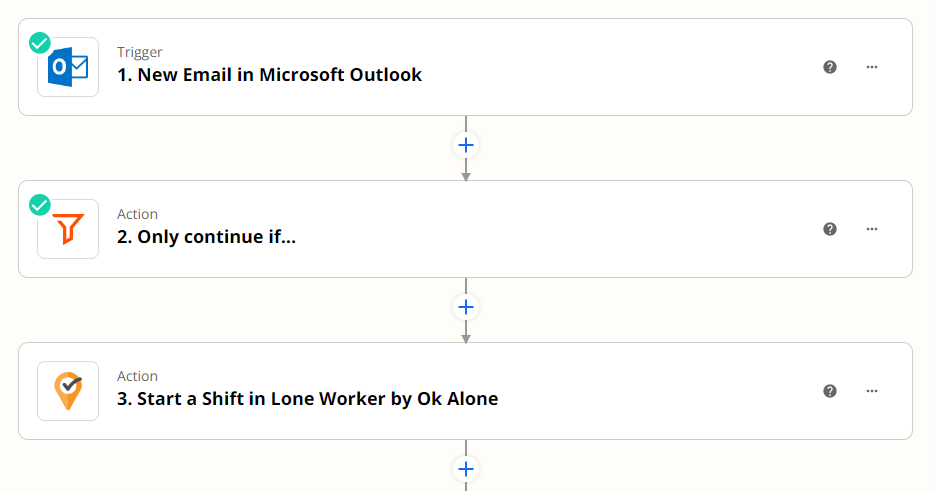
How to get Started with Zapier and Ok Alone
All you need to get started is an Ok Alone account which you can link to Zapier. To access the worker status actions you need to link the worker account using their pin number.
View our Zapier lone worker app here:
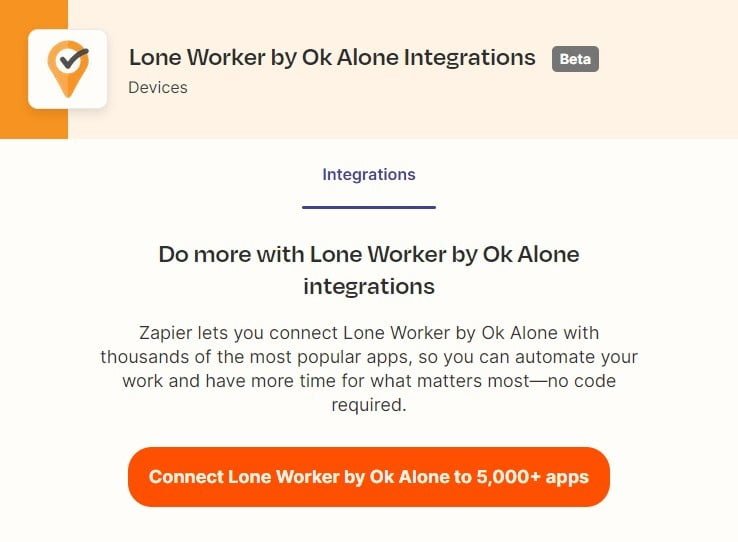
Book a Demo Today
Alternatively, get a free trial of the app
Want to try OK Alone? Click the button below and enter your details. It's free and no credit card is required.





