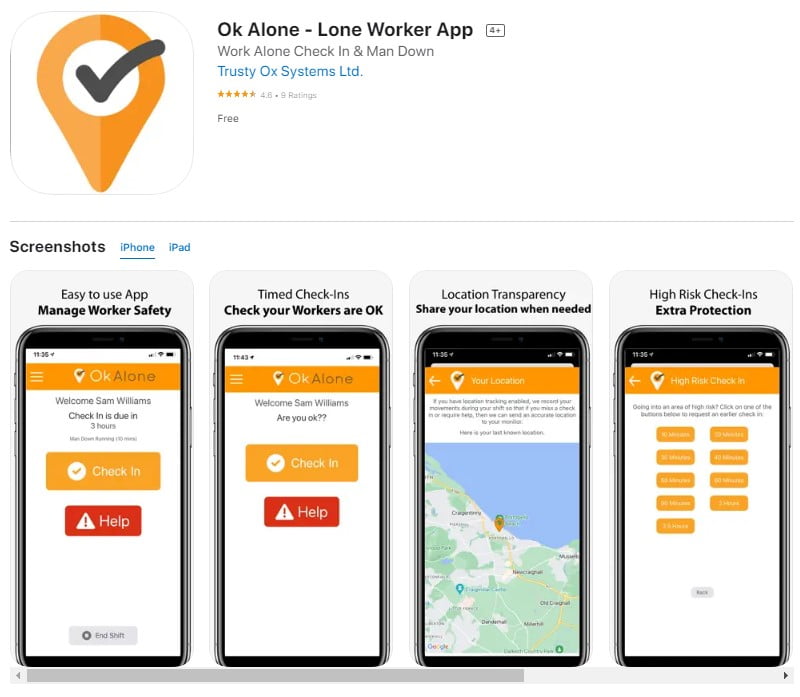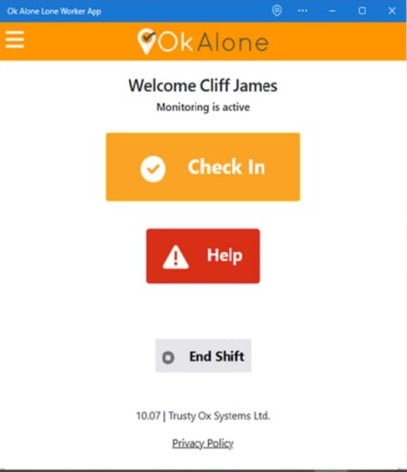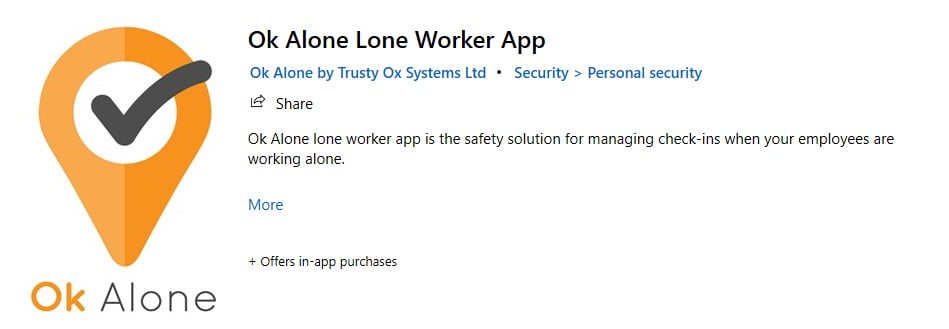Electronic Safety Devices for Lone Workers

An ‘Electronic Safety Device’ (ESD) is a portable emergency contact device that an employee carries on his or her person. The device can be quickly and easily activated by a worker to summon prompt assistance by a supervisor, manager or designated staff member to their precise location using GPS coordinates.
In order for an electronic safety device to pass muster it should have certain necessary attributes or capabilities:
• It must be portable, and easily carried and activated by the employee;
• It must summon prompt assistance from appropriate designated persons when activated;
• It must not require continued activation by the employee to sustain the alert (e.g. simple whistles, walkie-talkies, mugger buttons or other non-GPS supported notification devices)
• It must have GPS capabilities and be able to identify the exact location of the employee in real time
Electronic Safety Devices and Lone Worker Solutions
There are many electronic safety devices and lone worker solutions available that keep lone workers connected with their organisations. None are as simple or easy to use as a smartphone App. One such App is Ok Alone, the lone worker safety solution from Trusty Ox Systems.
Ok Alone’s lone worker safety app runs on a worker’s smart phone and allows them to check in at regular intervals or request help if they need it. The ‘Help Button’ sends an alert to an appointed staff member, manager, supervisor, or security officer letting them know that a lone worker needs immediate assistance and needs to be contacted. The help button can be pushed manually or triggered using voice commands. The system has GPS capabilities that can locate a worker if they activate the ‘help’ alert or miss a scheduled check in.
Ok Alone’s Safety Features
Ok Alone has additional features that allow lone workers to contact their supervisors directly. Workers have the option of sending a written or voice message directly to the person monitoring their safety. The solution has an automated countdown that asks workers to check in to say they are fine. The check in can be set to remind lone workers to contact their monitor every hour or at an interval necessary to maintain their safety.
Those employees working alone can change the frequency of their check ins with the ‘high-risk’ feature. If a worker enters an area where they feel vulnerable, or know there is an increased chance of injury, they can reduce the check in time to as little as 10 minutes. After the time has passed with no alerts, the check in frequency will return to the original count down duration.
The Ok Alone smartphone app works in conjunction with a website and cloud-based dashboard that can be used on a pc, laptop, tablet or another smartphone. The online dashboard will display a map with the last known location of the worker. Therefore, supplying whoever is monitoring the worker with their location if an alert is triggered. This will allow help to be sent to the correct location at a moment’s notice and give lone workers the confidence that they are never really alone.
Book a Demo Today
Alternatively, get a free trial of the app
Want to try OK Alone? Click the button below and enter your details. It's free and no credit card is required.