Our latest feature lets you send an important message via SMS simultaneously to all your workers.
This was a feature request from one of our customers, it was such a good
idea, we had to add it. The customer wanted a way to send an important
message to all their workers, especially those currently working on shift.
Can I use this feature for my lone workers?
To use this feature, you need to have the Comms plan with us and workers
need to have a phone number. If you haven’t got the Comms plan you can easily add this to your plan in the account area.
How does it work?
- Go to Workers >> Send an SMS to All Workers on the main menu.
- Enter a message with a maximum of 150 characters.
- Click “Send to All Workers” or “Send to Workers on Shift Only”.
Please note, you will have to have the Comms Plan to use this feature.
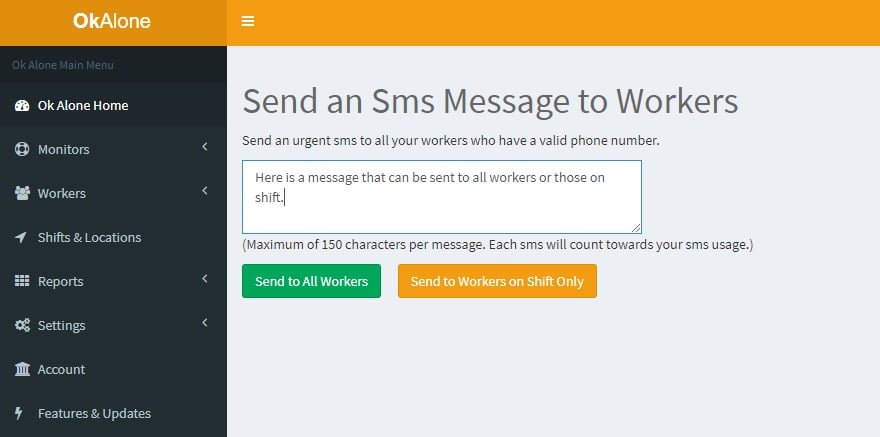

The Ok Alone team writes informative articles about lone working. Through our articles, we aim to educate readers on the benefits and best practices of using our lone worker app, and how Ok Alone can help mitigate risks and enhance communication between workers and monitors. Learn about other areas including legislation, risk management, and legal compliance plus lone worker features such as man down, high-risk check ins and location monitoring.
