Top 8 Features of a Lone Worker App for 2023
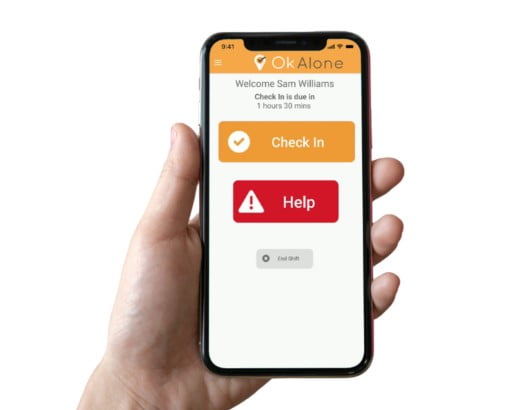
As we move forward into 2023, the ever-changing landscape of work makes it crucial for employees to maintain strong connections with their colleagues and employers – especially when they are working alone.
Utilizing a lone worker app enables workers to stay safe and no matter where they are—whether at home or off-site. Ok Alone stands out as an intuitive, cost-efficient lone worker app, boasting an array of great features tailored to meet the diverse demands of modern lone worker protection.
What are the best features to have in your lone worker app?
1. App Notifications & Alarms
Great apps have a system that notifies workers when they need to check in with their work place. Notifications should pop up on an Android or iPhone screen reminding workers to tap the app and let their work know they are all right. When a check in is due the lone worker will get an in app notification, in the form of an alarm, asking them to check in. The worker could also choose to be alerted by SMS, email or phone call reminding them to use Ok Alone and check in.
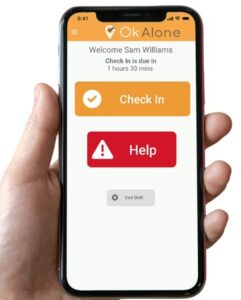
2. Cloud-based Dashboard
Our cloud-based dashboard puts the employer in complete control of mobile lone workers. All the active statuses and locations can easily be seen in one place, including any employees that are in danger. The online dashboard also works on a range of devices, so employee safety can be monitored from anywhere.
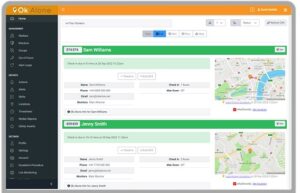
3. High Risk Check-ins
Being able to change the time between check in’s if workers are going into a situation they deem high risk is important. The safe worker app gives lone workers the control to choose their next check-in time and make it shorter. They can select the appropriate time in 10-minute increments. Once the shortened cycle is complete, the system resets to the normal pre-set check-in frequency.

4. Worker Location Monitoring
Ok Alone’s lone worker solution provides location monitoring with GPS coordinates that can give a worker’s real time location in an emergency. There are a few options that workers can choose between: High, Normal, Non GPS and Off. The High setting allows the app to use a phone’s GPS to provide the most accurate location.
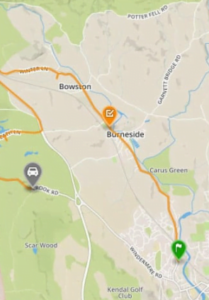
5. Man Down / Worker Down Protection
The man down/worker down feature helps keep lone workers even safer. This feature in the smartphone app monitors lone worker’s movement. If no movement is detected the man down/worker down app will sound an alarm alerting the worker that there has been no movement. If this alert is not responded to by the lone worker, then a no movement alert will be escalated to the monitor.

6. Start/End Shift reminders
In order to avoid alerts that workers have not checked in, monitors (those monitoring the workers) can set up start/end shift reminders. These can be applied to an individual worker’s rota for the day, week, month or even year.
The reminders occur 5-30 minutes (time chosen by monitor) after a shift should have started or ended to remind the worker to either start or end their shift. If the shift start/end is missed, the lone worker will receive an SMS, email or phone call reminding them to use Ok Alone.
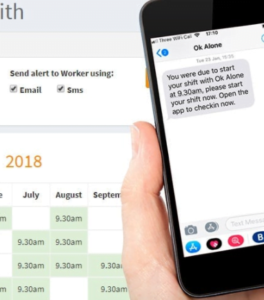
7. Low Battery Usage
Any app that drains the charge on a phone’s battery is not going to help keep lone workers safe! In order to have a phone as a life line throughout a shift, lone worker apps should have low impact battery usage, where running the app won’t mean running down the battery too. Ok Alone uses a battery saver mode for location monitoring that doesn’t use high levels of a phone’s battery life.

6. Safety Awards and Certificates
Aware of the positive outcomes of gamification Ok Alone developed Safety Awards, a way to add gamification and increase engagement. Ok Alone’s Safety Awards offer an engaging way to stay safe, while using the lone worker system to compete with colleagues and companies across the world. The program recognises Ok Alone feature usage or when a worker completes a safe shift and rewards them with badges, points, certificates, rankings and leader boards.
Ok Alone’s Safety Awards program aims to engage lone workers with their safety solution.
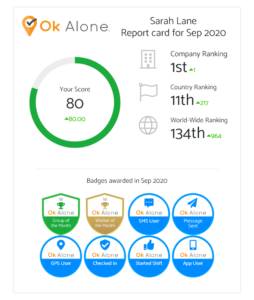
Book a Demo Today
Alternatively, get a free trial of the app
Want to try OK Alone? Click the button below and enter your details. It's free and no credit card is required.





